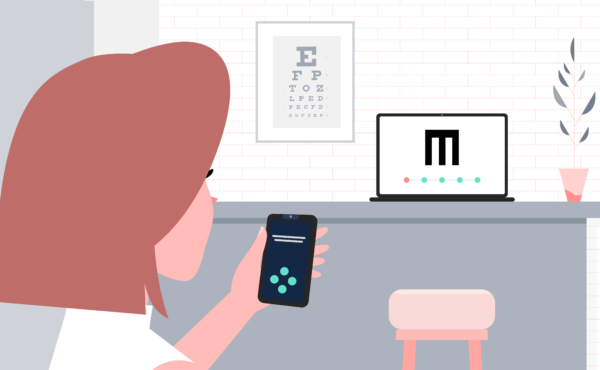Posted on 06 09 19
Optimize your workspace
The morning train rush hour towards Amsterdam leaves no doubt that the new school year has started. It’s also clear that many fellow commuters are getting back to business after the summer holidays. Returning to the office or studies after the holidays can be exhausting, but the least you can do is to avoid headaches and other indefinable vision and physical symptoms coming out of bad workplace ergonomics.
We’ve listed a few easee ergonomic tips that can help improve your vision during your work:
- Adjust your chair and desk – When sitting at your desk, make sure that your body is supported and positioned correctly to prevent any strain and fatigue. The best thing to do is to get a chair that supports the natural curvature of your spine and the arch of your lower back. If you or your employer don’t feel like investing in a chair, use a pillow to assist with the lower back support. Your chair should be adjusted so that your hips and knees are at 90° and your feet are flat on the floor. If you cannot adjust your chair, simply place a small step under your feet.
- Place your mouse and keyboard correctly and take it easy – Your shoulders should be relaxed and your elbows should be positioned at 90°. Your forearms can rest on either the arms of your chair or on your desk. When typing your wrists should be in a neutral position.
- Position your screen(s) – Make sure your screen is at the right distance – if it’s too far away you probably start straining your neck to compensate. Then adjust the height to a comfortable position and make sure that the angle is correct to avoid reflections. The top of your screen should be at or slightly below eye level.
- Get up and look outside – Take a break at least once an hour to walk around the office or stretch (and no we don’t consider smoking breaks to be any good for your health). No matter how ergonomic your workstation is, stretching your body is the only thing that can combat the health issues that arise from prolonged sitting. Looking into the distance instead of the screen is also needed in order to relax your eyes and release tension in the eye muscles.
If these tips don’t do it for you, it may be a good idea to update your eyewear. You can start by doing the easee test and checking if your eyewear is up to date. It may also be a good idea to have a chat with your optician to check the type of glasses or contacts you are wearing are suited for your workspace. Especially if you suffer from presbyopia, there are multiple options for different vision needs from computer glasses to indoor multifocal glasses– one solution does not fit all in this case.